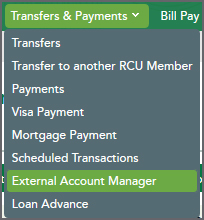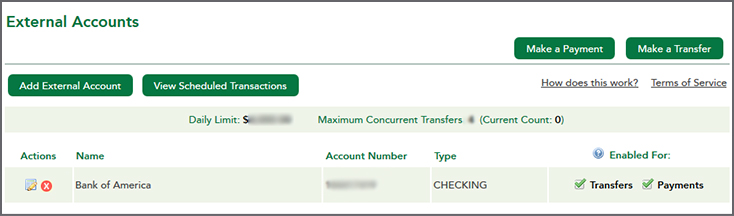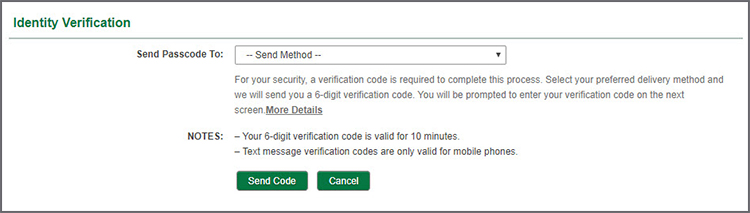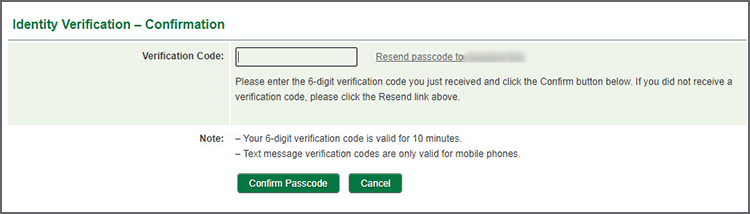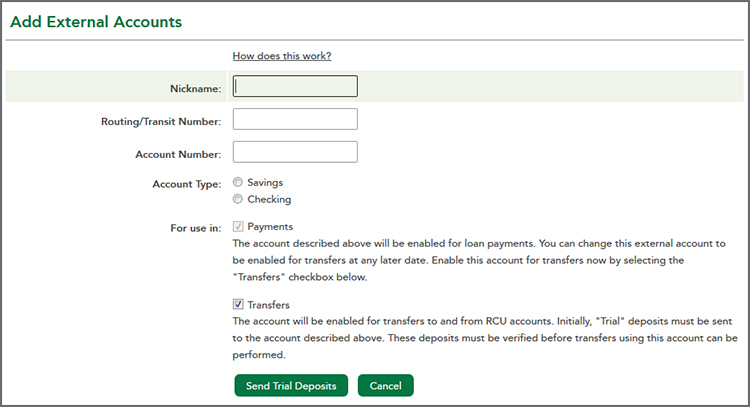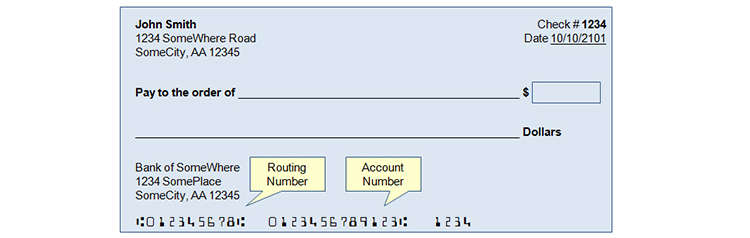How do I set up an External Transfer in the RCU Online Banking?
RCU Online Banking External Account Manager
External Transfer Processing Time: Approx. 1 - 4 business days
Set Up External Account
STEP 1To set up an External Transfer Account, click on Transfers & Payments, then "External Account Manager" in online banking
|
STEP 2Next, click on "Add External Account"
|
STEP 3For security purposes, a verification code is required to complete the Identity Verification process. Select your preferred delivery method and we will send you a 6-digit verification code.
|
STEP 4Enter the verification code.
|
STEP 5On the next screen, fill out the other institution's Routing/Transit number and account number and add a nickname if you wish:
|
Verify Two Micro Deposits
| Redwood Credit Union will automatically send two micro-deposits to your other financial institution, this process will typically take between 2 and 3 business days to complete. Once these have been processed, please retrieve the 2 deposit amounts from your other financial institution, then select the "Verify" link in your account, and enter the amounts of the deposits: |
.jpg) |
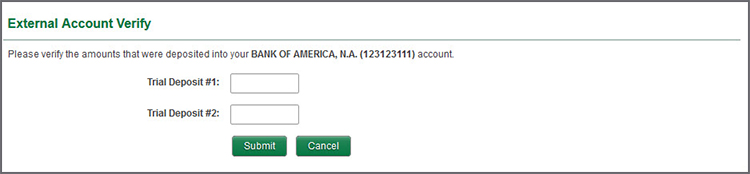 |
| You will now be able to set up and complete transfers to and from your external accounts. |
Making an External Transfer
| You may access the approved accounts by going to the Transfers & Payments tab and then selecting either "Transfers" or "External Account Manager." |
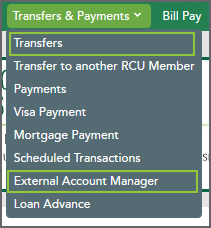 |
Note: You have a few options to transfer funds between your Redwood Credit Union accounts at other financial institutions:
- You can also make a One Time External Account Payment, also available through your RCU Online banking account
- Or by completing an ACH Origination Authorization form located on our website
- If you are looking to transfer money from an RCU Account to another person at a different financial institution please review our RCUpay and Wire Transfer options
- For more information review the article: Transfer money between my RCU account and my accounts at another Financial Institution in online banking