When I view my First Mortgage Access with Internet Explorer it gives me an error message "Session Expired" Why?
Internet Explorer, as with other browsers, has a number of security and privacy settings which can be easily changed.
In order to take full advantage of RCU Online, including services such as First Mortgage Access, we recommend you do the following:
Click on Tools --> Internet Options.
Under the Privacy tab, check your settings. If your setting for the Internet Zone is currently set to 'Block All Cookies', try changing it to 'High' instead.
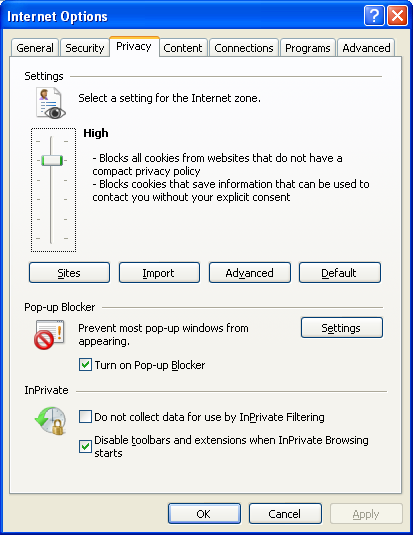
You can also allow cookies from specific websites. To do this, click on 'Sites' and type in the name of the site you wish to allow (The website you will need to add to help First Mortgage Access work is dmimtg.com ), then select "Allow"
.png)
After adding dmimtg.com to your list of trusted sites your First Mortgage Access should work without issue.