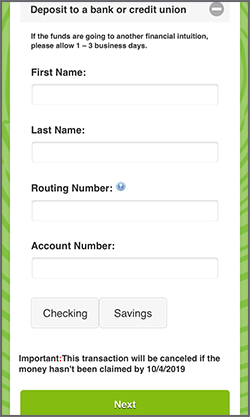I received notification I have been sent money through RCUpay. What happens next?
When someone sends you money using RCUpay, you will receive notification by text or email. If you received an RCUpay text message, click the link to collect the funds, and follow the steps below. If you received an email notification, click the"Claim Funds" link and follow the steps below. The person sending funds through RCUpay should provide you the security word that will allow you to collect your funds.
Example RCUpay Text:
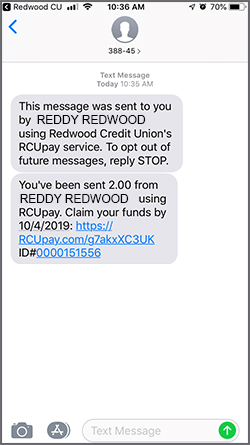
Example RCUpay Email:
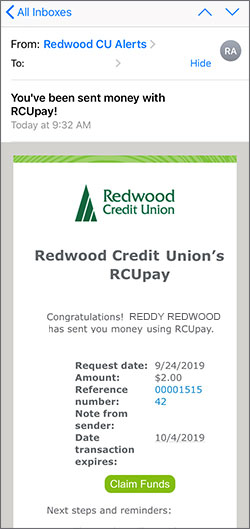
On the RCUpay page, you'lll need to select the correct security word (This should have been provided to you by the person who sent you money). Please read the agreement and accept terms and conditions of RCUpay. Click "Next" to move to the next page.
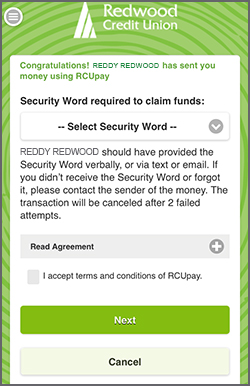
Choose where you would like to deposit your funds. You can deposit to a Redwood Credit Union account or to another bank or credit union.
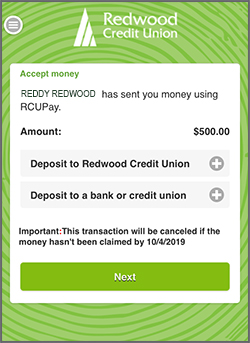
Deposit to Redwood Credit Union
If you are a Redwood Credit Union Member, you can deposit the funds into your RCU account. Enter your RCU online banking username to claim money.
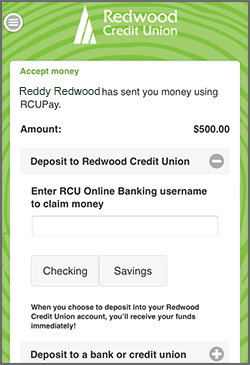
Confirm the account information by making sure your correct username, security image and security phrase are displayed. Then press Confirm Deposit. Your deposit should now be in your account.
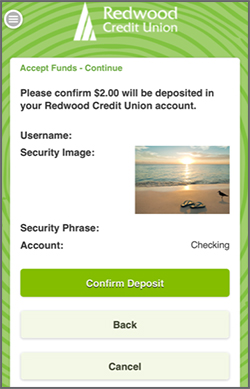
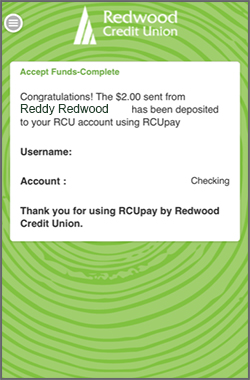
Deposit to a bank or credit union
Enter all of your bank or credit union account information including the other institution’s routing number and your account number. If the funds are going to another financial intuition, please allow 1-3 business days.