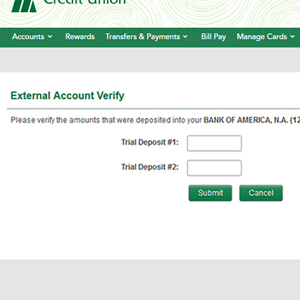How do I import an account from another financial institution into RCU online banking?
There are two ways to do this, depending on what you'd like to do with the other account.
If you only wish to see transaction history for your external account, follow the instructions for Load the transaction history of an external account. If you want to make transfers to and from your external account, scroll down and follow the instructions for Add an external account to move money.
Load the transaction history of an external account:
On the Account Summary page, click the green plus sign icon (+) to add a new account. On the following screen, read the instructions and click "Next."
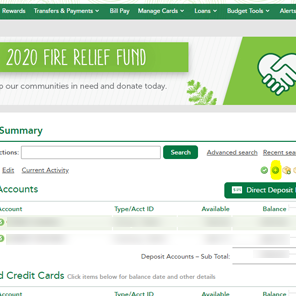
Then, search for the institution name for your other account. Click the first letter of the name, scroll to select it, and click"Next."
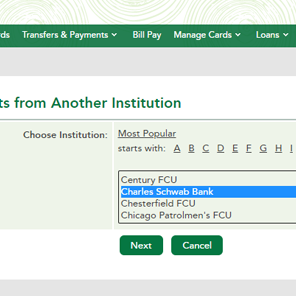
On the next screen, enter the information requested (this may vary by financial institution), then click "Next."
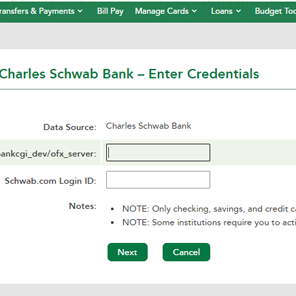
You'll now see confirmation that the institution has been added.
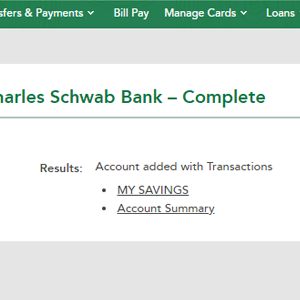
Add an external account to move money:
From the Transfers & Payments menu, click "External Account Manager":
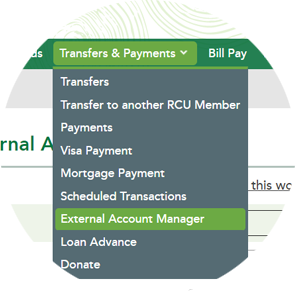
Click the "Add External Account" button or the "Setup Now" link:
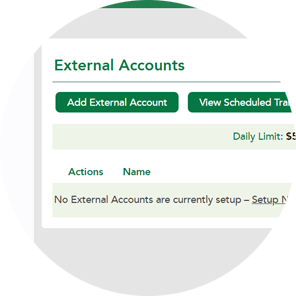
Fill out the other institution's routing/transit number and account number. You can also add a nickname for this account if you wish.
Note: If you only select the Payments option for this account, this is your last step to set up your account.
If you want to transfer money between your RCU account and your external financial institution, select Transfers. RCU will send two trial deposits to complete the setup.
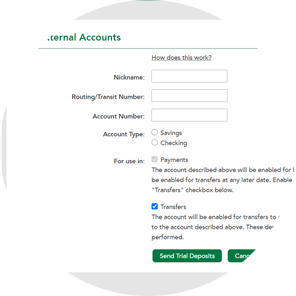
If you set up your external account for transfers, RCU will automatically send two micro-deposits to your other financial institution. This process typically takes 2 to 3 business days to complete.
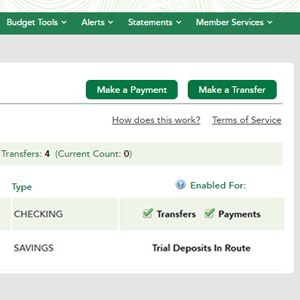
Once the trial micro-deposits have been posted to your other institution, note the 2 deposit amounts. Log in to RCU online banking and select the external account, then enter the amounts of the deposits as prompted.
This will complete your setup and allow you to transfer funds between RCU and your other instution.