How do I place a stop payment on a check, or series of checks?
Stop payments may be placed on a check or series of checks that have not cleared your account. There is a cost recovery charge of $22.00 for each stop payment that is placed, but if you are doing a series of checks (1-100) that are in numerical order, there is only 1 charge. Stop payments are good for 36 months from the date that they are submitted.
You may place a stop payment on these checks within your online banking account.
- Login to online banking and go to the Member Services menu and select "Stop Payments".
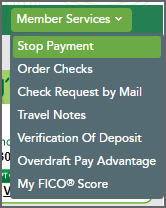
- On the Check Stop Payment page you will need to add the check details. Choose the account, number of checks, check number and check amount. If you are adding multiple checks enter the starting check number and ending check number.
Note: A fee of $22.00 will be charged per request.
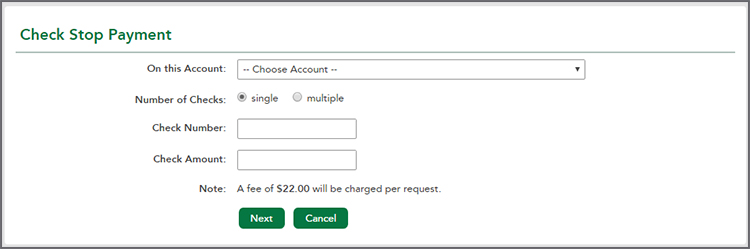
- Select "Next" and review the details of your check stop payment. If everything is correct select "Confirm Stop Payment".
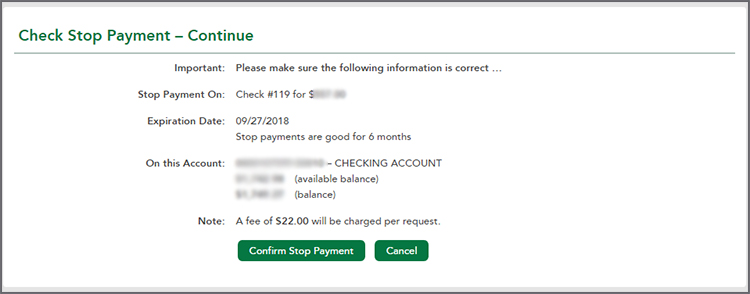
- Check stop payments will display on the Account Summary page under "Holds". Stop payments are good for 36 months.
.jpg)
If checks have been misplaced, or stolen, and you are unaware of your check numbers that need to have a stop payment placed, please contact our Member Service Center at 800-479-7928 Monday through Friday 7 am to 8 pm, and Saturday from 8 am to 5 pm, or come visit us at any branch location