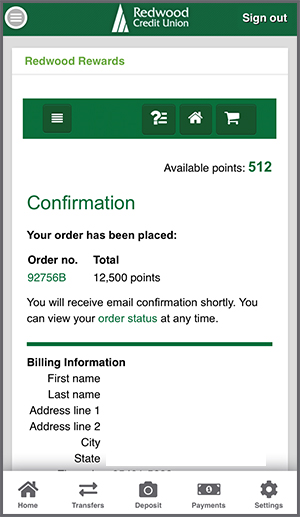How do I redeem Redwood Rewards using the mobile app?
You can redeem your points at any time starting with as few as 2,500 points for cash back, travel, merchandise, gift cards, and more!
To redeem your points using the RCU mobile app please log in.
- Under Member Benefits, click Redwood Rewards; or from the main menu, select Manage Cards then Redwood Rewards.
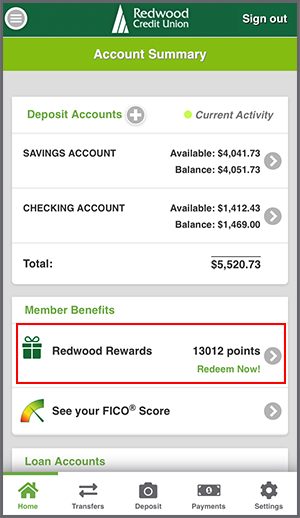
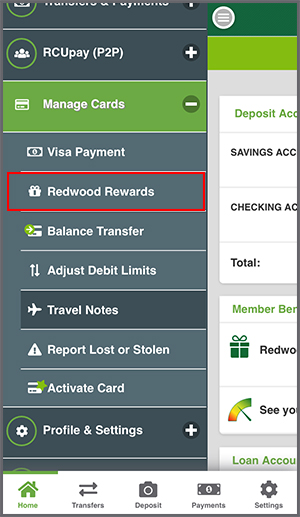
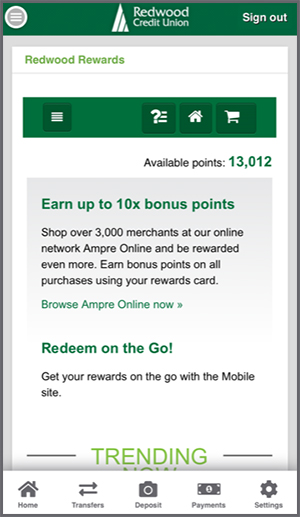
- Once you are on the Redwood Rewards home page click the menu icon
 and select Redeem rewards.
and select Redeem rewards.
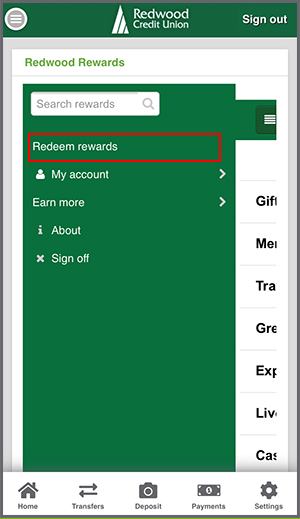
- Select from: Gift Cards, Merchandise, Travel, Green products, Experiences, Live concerts/sports, Cash back or Theme parks.
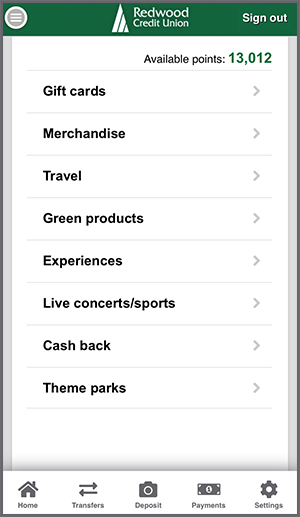
- Follow the steps to complete your redemption. You will receive a confirmation email.
Example Cash Back
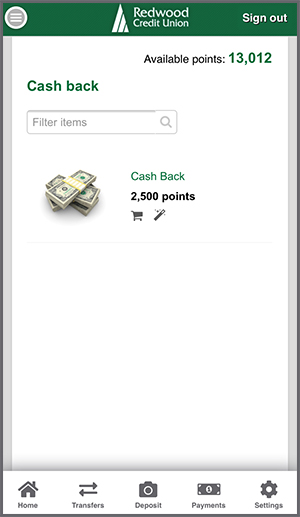
Example of Cash Back - Choose Quantity of cash back ($25 - 2,500 points)
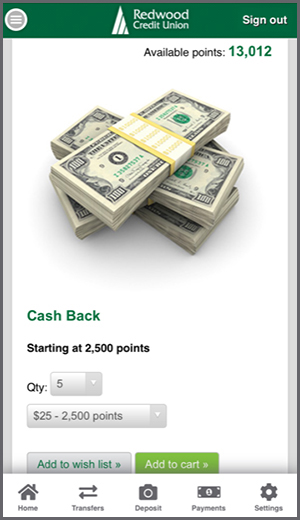
Example Cash Back Confirmation